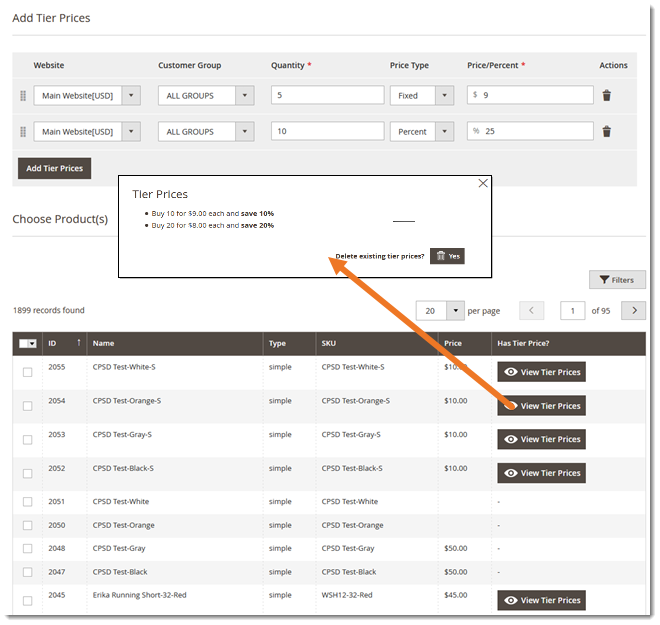The ultimate tier price extension for configurable products
The best way to explain what this Tier Price extension does is by an example. Suppose you sell T-Shirts in different colors and size and those are built up from a configurable product with associated simple products. The normal Magento behavior is that the tier prices are calculated for 1 variant.
So, when you have set tier price to start at 10 pieces you will have to buy 10 of each color/size. With this extension you can buy in the mix and price is based on total quatity, so if you buy 5 red and 5 blue the tier price condition is met.
Next to that we have added few other great features.
Use specific tier price for all simple products
Magento 2 no longer supports price tiers for configurable products. I general this is logical because the Configurable Product is merely a placeholder for simple products.However it is a bit of a struggle to add tier prices to all simple products. Wit our extension you are able to set a tier price at only one of the associated simple products and the extension will use these tier Prices for all the associated simple products. In the extension you can define of which simple product the tier prices should be used.
Set which tier price should be used
You can set which Tier Prices should be used if you have different tier prices for the siomple products and customers buy in the mix. The options are:
- Price of respective simple product. In this case quantity is based on total but tier price is based on the actual simple product.
- Highest price from all applied tier prices.
- Lowest price from all applied tier prices.
Enable more appealing grid look for tier prices
Make you tier prices more appealing with the optional grid look with customizable title.
Enable quantity auto fill from grid look
Make it easier for your customers to choose the tier quantity. In the tier price grid a checkbox appears. When checked it will put the quatity for that specific tier porice in the quantity field.
Below 5 scenarios about usage
1. Magento default behaviour (Tier prices set at Blue XS and S) DEMO
CPTP is not active on the product. Tier price quantities are only met when adding tier price quantity to cart per product so put in 5 of each in cart and tier price is not met put 10 in cart for 1 variant and tier price is met for that variant only.
2. CPTP Behaviour – Tier price of respective product used (Tier prices set at Black XS and S) DEMO
Tier price quantities are met when adding tier price quantity to cart for products in the mix so put in 5 of each in cart and tier price is met. The tier price that is used is the one set at the respective simple product.
3. CPTP Behaviour – Highest price from all applied tier prices (Tier prices set at Orange XS and S). DEMO
Tier price quantities are met when adding tier price quantity to cart for products in the mix so put in 5 of each in cart and tier price is met. The tier price that is used is the highest available for the tier price quantity.
4. CPTP Behaviour – Lowest price from all applied tier prices (Tier prices set at Blue XS and S). DEMO
Tier price quantities are met when adding tier price quantity to cart for products in the mix so put in 5 of each in cart and tier price is met. The tier price that is used is the lowest available for the tier price quantity.
5. CPTP Behaviour – Specific tier price used for all products (Tier price is only set at Blue XS). DEMO
Tier price quantities are met when adding tier price quantity to cart for products in the mix so put in 5 of each in cart and tier price is met. Tier price is set at only one Simple Product but is used for all associated simple products.
Magento Tier Price Import and Update!
Creating Tier Prices for all your products has always been a bit of a struggle in Magento. Of course you can use the tier price import that comes with Magento but the not everybody is comfortable with using .csv import files. Therefore we have created a unique update to our extension that makes your live a lot easier. Our advanced Magento tier pricing import option will handle this:
- In a clear table in your Magento Admin select the products you want to create or update tier prices for.
- Table shows products that already have tier prices applied.
- Convenient tooltip option, shows the tier prices in a popup.
- Easily delete tier prices from popup.
- Mass delete and update tier prices.
Features
- Enable/Disable through admin
- Complete with a user manual and free lifetime support!
- Free upgrades within same branch!
- Support Team speaks multiple languages, English, Dutch, German, Spanish.
- ..........and much more!